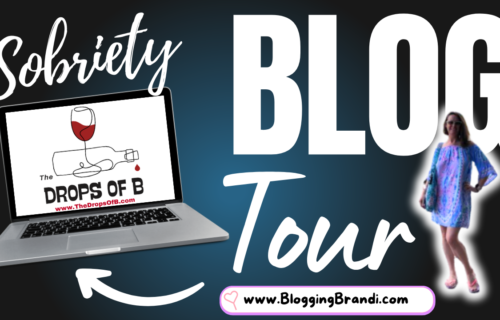Twitter Headers – Cool Twitter Headers Tutorial
Twitter Header Tutorial
Download how to ★☆★ GET MORE TWITTER FOLLOWERS ★☆★ http://bit.ly/BBTwitterGuide
In this twitter header tutorial video, I show you how to create cool twitter headers for your twitter banner. The twitter header template I use is already optimized for the required twitter banner size you need.
Creating Twitter headers for your business or brand is super easy to do with the twitter header maker I use Canva which allows you to create a unique header for twitter and the twitter header size you need (1500 pixels x 500 pixels) is already included with cool designs and FREE templates to use.
Canva (http://www.Canva.com)
- How to Create in Canva:
- ~ Go over to Canva.com, sign in.
- ~ Go to Create A Design.
- ~ Choose Twitter header.
- ~ Select a Layout from the side column or use the blank template to create something of your own desire.
There’s going to be tons of layouts that you can choose from. A lot of them are free, some of them you have to pay for (Most are $1).
Just pick whichever one that you want, you can customize these just about any kind of way. You can choose something simple, or you can choose something that has a little bit more in it.
I suggest if you are doing this for business, that you put something in that’s going to show what your business is about. This says, “Run Club, life in the fast lane.” Maybe this would be something that Nike might put out.
- ~ Align — There are lines to show you if you’re in range with the middle of the design.
- ~ Add a Tagline so people know what you’re about.
- ~ Customize the background photo. You can change out the image to something else.
- ~ You can put filters on these pictures too. If you want to do a gray scale, you can just do a gray scale.
- ~ You can change the color, fonts, designs, etc…There’s all kinds of things you can do with Canva.
- ~ Once Completed select download, you can change the download. I just do whatever’s recommended. Usually Canva knows best.
How To Install On Twitter
- ~ I’m going to go over to Twitter, go to your profile.
- ~ Edit your profile,
- ~ Select change your header, and upload your photo.
- ~ You can see what it looks like, that’s what it’s going to look like. You can make it bigger, or smaller depending on how it is, then hit apply.
Now you know how to create a cool Twitter header for your profile, but do you know how to get more followers? No problem, I’ve included my Twitter Guide so you can follow the exact method I use to get followers everyday.
Download how to ★☆★ GET MORE TWITTER FOLLOWERS ★☆★ http://bit.ly/BBTwitterGuide
ABOUT ME:
If we haven’t officially met, Hey I’m Blogging Brandi An EX-Corporate Kool-Aid Drinker, born to be Creator, Female Digital Nomad & Entrepreneur who LOVES RV Living! (oh and Sharing My Advice On YouTube!) Plus, I’m the creator of RVersity, my university for RVers & the name of my other YouTube channel! I’ve also been a licensed cosmetologist for over 17+ years and Graduated From College as a Finance Major… But I decided to quit my job, sell everything to start my own business (and if you’ve seen my story then ya know why I live in an RV aka how I ended up becoming a digital nomad or should I say a “nomadic entrepreneur”)! Now I help others who want to follow in my footsteps…
If you can relate please don’t hesitate to WATCH this video, hit that like button and drop a comment below to let me know! And, of course, Be sure to SUBSCRIBE to My YouTube Channel HERE!
Got Questions? I’ve got answers…
- 🙋♀ [BOOK A CALL]
- 🛒 SHOP MY STORE
- 🎓 TAKE MY COURSES
- 📚 READ MY BOOK
🎥 P.S. In Case we haven’t officially met you can WATCH MY STORY HERE!
Affiliate Disclaimer: Note this description contains affiliate links that allow you to find the items mentioned in this video and support the channel at no cost to you. While this channel may earn minimal sums when the viewer uses the links, the viewer is in no way obligated to use these links. Thank you for your support!
Don’t Miss A Thing…
Follow Me on Social Media @BloggingBrandi via Facebook, Instagram, LinkedIn, Twitter X, and Pinterest. Also, don’t forget to Subscribe on YouTube! And, Most Importantly Sign Up To Receive My Email Newsletter!
This video was originally posted on my old Bloggin Brandi YouTube Channel.