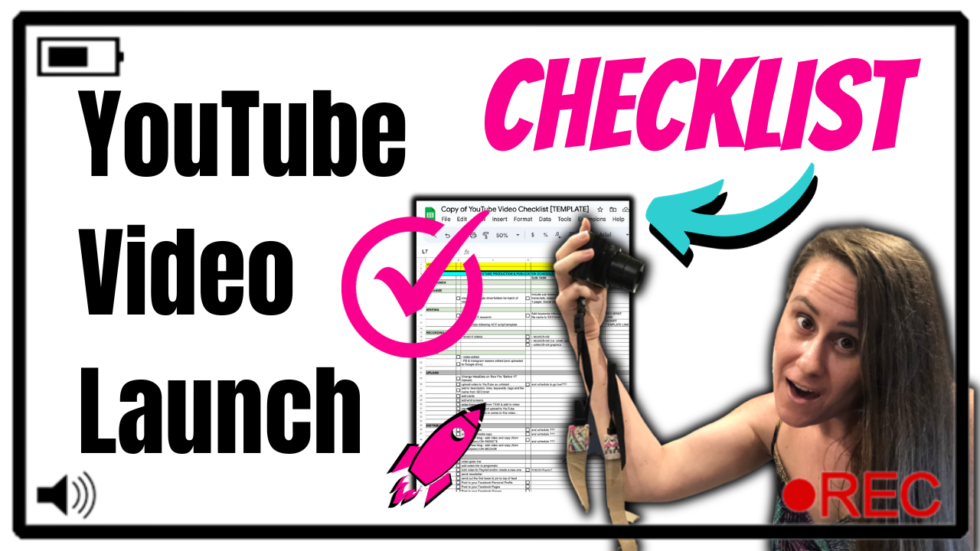
YouTube Video Launch [Checklist]
I cannot tell you How Many Times People Call Me a YouTuber, just because I Make YouTube Videos and Post them Online. But, what they do NOT see is the Entrepreneur and Business side of What EXACTLY Goes into ALL those YouTube Videos people see me posting! In Fact, There are A LOT of steps I take before, during, and after hitting publish on almost every YouTube Video I make.
Plus, if you don’t want to hear crickets after all the effort you put into making a YouTube video then you will also want to bookmark this page and keep referring back to it for yourself. (I am still perfecting it and making updates to it).
And FIRST Before you ever post another YouTube Video be sure you’ve Gone through the steps to include everything in my YouTube Channel Set-Up Checklist (that I take with EVERY YouTube Channel I make for myself and others!) >> Download it here!
So, whether I’m posting on my personal Blogging Brandi YouTube Channel or RVersity, etc… this is my YouTube Video Process including all the YouTube Video Steps you should be doing to!
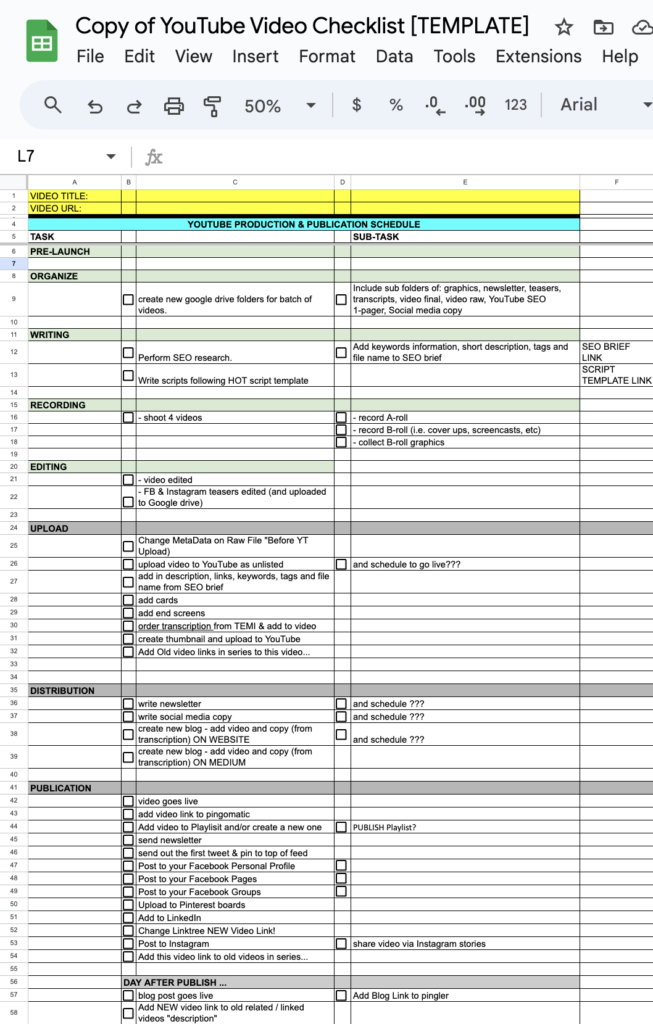
The first thing I do for every YouTube video I create is make a copy of this YouTube Video “Lauch” Checklist Template. I use Google Workspace to save this in my files as a spreadsheet. I like to include the YouTube Video Title and URL at the top of the page for quick reference and easy access.
- ✅ VIDEO TITLE:
- ✅ VIDEO URL:
[Pre-Launch] Before I post:
Organization:
- ✅ I create a new File Folder via Google Drive for every YouTube video to save all of my graphics, teasers, transcripts, video final, video raw, YouTube SEO Brief 1-pager, copies of my social media post, and email newsletter, a copy of the video blog post as a document, etc…
WRITING:
- ✅ Perform SEO research. Add keyword information: Title, Description, Tags to SEO Brief
RECORDING
- ✅ shoot video and record A-roll (YOU on-screen video, talking etc…)
- ✅ record B-roll & collect B-roll graphics (i.e. cover ups, screencasts, etc) Review video and add in any media (photos, videos etc…) that help show or tell the story that you are typing out
EDITING
- ✅ Edit the video. I use iMovie or Final Cut Pro to edit my YouTube Videos.
- ✅ Also if I make any FaceBook & Instagram teasers to promote the video sometimes bloopers or excerpts, etc… I’ll edit them at the same time and upload to Google drive
UPLOAD
- ✅ Change MetaData on Videos Raw File Before Uploading to YouTube. Add Title, Description & Tags to Video before uploading online.
- ✅ Upload the Video to your YouTube Channel as UNLISTED (and schedule the date to go public, published, LIVE etc… or make a note in your Calendar to publish the video manually at a later time and date.) *** DO NOT PUBLISH YET ***
- ✅ Add in Title, Description, Keywords/Tags, Links etc… from SEO brief to the YouTube Video!
- ✅ Order transcription from TEMI & add to video
- ✅ Create YouTube thumbnail and upload (be sure to change the metadata on it too) I use Canva to create all of my graphics.
- ✅ Add cards
✅ Add end screens - ✅ Add Old video URL links in series to the description of this video… Old videos previously made or related to this video, anything that you mentioned, reference or “You might also like…”
DISTRIBUTION
- ✅ Write a newsletter and schedule to send AFTER the video is “Published” or “Public”. I send an EMAIL BLAST out to my entire LIST via MailChimp.
- ✅ Write social media copy in advance for Twitter, Pinterest, Instagram, Facebook, LinkedIn, etc.. and schedule it to go out AFTER the YouTube video is published via Content Studio.
- ✅ Create a new blog post to add the YouTube video URL and SEO Brief (copy from transcription) ON WEBSITE and also repeat a similar post ON MEDIUM.com. (Schedule to publish AFTER the video is Published later that day or the next day, etc…)
[Post-Launch] After I post:
aka AFTER the video is “Published” or “Public”
I SPACE OUT all of these “Tasks” so that No one is getting 20 different notifications if they follow me in multiple places online! Plus this gives your content time to see new eyeballs at different times. But it’s VERY IMPORTANT that you PROMOTE your YouTube video and complete most of these tasks to create “backlinks” and Pings” within the first 24-48 hours after hitting publish!
PUBLICATION:
- ✅ YouTube Video goes live: Published or Public. (This should have already been uploaded as unlisted and scheduled or you can manually set the video to public at the appropriate time)
- ✅ Immediately after my video goes live I make sure to: LIKE the video myself, and LEAVE A COMMENT on my own video that I PIN TO THE TOP. Then, I like, and favorite that comment. I MANUALLY do this myself this is NOT an automated event. Although they do have ways to automate and post your “First YouTube Comment” via 3rd party apps and websites. (1-2 minutes after hitting publish — sometimes I do this before the video goes live too)
- ✅ Be sure to REPLY to any comment you receive within the first 30 minutes if possible, and ASK them a question to get them to leave ANOTHER comment aka “Double Comment”. I also like their comments and favorite almost all of them!
- ✅ Next, I MANUALLY PING my YouTube Video by adding the video URL link and title to pingomatic.com (within the first 10 minutes after hitting publish)
- ✅ Add new YouTube video to an existing Playlist and/or create a new one and be sure to PUBLISH the Playlist. (FYI Playlists can consist of OTHER RELATED YOUTUBE Videos NOT just the one’s you’ve made!)
- *** If I’m creating a NEW Playlist I might wait 24 hours and then make the playlist “Public” because YouTube treats a PLAYLIST just as if you posted a “New YouTube Video” so you wouldn’t want it to post “two videos on the same day” hence why I say wait a day to make the playlist public after you post the video! ***
- This is a MANUAL Process I do myself because I DO NOT ADD Videos to existing playlists in advance as they SHOW UP for others to SEE!
- ✅ TWEET VIDEO URL & PIN ON TWITTER and HEART IT – Almost immediately after my video is made public I will send a quick Tweet on my Twitter Account with a few related hashtags to get the word out and also to create a backlink to my new video! (this should have already been written and scheduled). I also try to PIN the Tweet to the top of my profile on Twitter, so it’s the first thing people see but this is a manual process. You can automate the TWEETING but not the “Pinning” process via Content Studio. And I try to like or “Heart” the tweet too!
- ✅ SCHEDULE TWEETS: I will also BULK SCHEDULE TWEETS to promote the video for the next week (1-3 times a day) then once a week for the next 2-3 months and maybe once a month thereafter for the next 6 months as long as it’s still relevant content.
- ✅ SEND EMAIL Newsletter 1-2 HOURS AFTER the video is “Published” or “Public” to my email list via MailChimp. By now My PRE-WRITTEN Email Newsletter should be scheduled to go out already, if not I manually send it out and blast my list to let them know the video is out and to GO WATCH IT!
- ✅ PIN to Pinterest boards. Automate via Content Studio or Schedule on Pinterest. You can pin immediately to one board and also schedule a pin to go out to another board later that day or the next. Include video Title, Description (with Keywords, and Hashtags), and Video URL.
- ✅ POST TO FACEBOOK (With VIDEO LINK IN COMMENTS) *** NEVER put the YouTube video URL link in your actual post instead tell people to ⬇️ VIEW VIDEO LINK IN COMMENTS ⬇️ and then ADD the video link as the first comment on the Facebook Post. Otherwise, No One will ever see your post or your video. Plus, Be sure to LIKE the comment and your post too!
- ✅ Post to your Facebook Personal Profile with video Link in First Comment (MANUALLY)
- ✅ Post to your Facebook PAGE(s) with video Link in First Comment. Automate via Content Studio.
- ✅ Post to your Facebook Groups with video Link in First Comment (MANUALLY)
- ✅ Sometimes I will also “ReSchedule the post to go out again on my Facebook Page once a week or month depending on the content. Same First Comment situation… all via Content Studio.
- ✅ I POST to my LinkedIn (With VIDEO LINK IN COMMENTS) *** NEVER put the YouTube video URL link in your actual post instead tell people to ⬇️ VIEW VIDEO LINK IN COMMENTS ⬇️ and then ADD the video link as the first comment on the LinkedIn Post. Otherwise, No One will ever see your post or your video. Automate via Content Studio. Plus, Be sure to LIKE the comment and your post too!
- ✅ Change Linktree NEW Video Link (or Pay for upgraded Service to Automate). CHANGE Before posting to Instagram since Linktree is used in IG BIO.
- ✅ Post to Instagram.
- ✅ Share video via Instagram stories telling people to go watch on YouTube or via Link in Bio.
- ✅ Share via Instagram POST and say ⬆️ LINK IN BIO ⬆️ etc… and LEAVE A COMMENT on your own post. Plus, Be sure to LIKE the comment and your post too!
- Stories, Post and First comment can be Automated via Content Studio. Or you can just schedule the post for free via IG, Facebook Business Stuido etc…
- ✅ Add NEW video URL link to the description of old Related, or other mentioned videos in series.
- ✅ ONE DAY OR WEEK LATER…. I post a BLOG on my website. My PRE-WRITTEN & PRE-SCHEDULED BLOG post with the embedded YouTube Video URL should also be set to post AFTER the YouTube video is made public. You can schedule blogs to go public via your website Automate via Content Studio if connected.
- ✅ Once it goes live I MANUALLY PING My BLOG Post Title & URL to Pingler.com
Again I DO NOT POST TO EVERY PLATFORM AT ONE TIME! I SPACE OUT all of these “Tasks” so that No one is getting 20 different notifications if they follow me in multiple places online! Plus you want to give your content time for people to see it. And if you’re trying to rank your Video in SEO then it needs time to get picked up in the algorithms. Plus, you’re content will see different eyeballs at different times. But it’s VERY IMPORTANT that you PROMOTE your YouTube video and complete most of these tasks to create “backlinks” and Pings” within the first 24-48 hours after hitting publish!
Think of EVERY time you post the video URL on Twitter, Facebook, Pinterest, Your Website, etc… YouTube is seeing that as a SIGNAL that someone is SHARING aka LIKES your Video! The more backlinks, shares, likes, comments, etc.. the video gets ON & OFF of YouTube the more YouTube will promote your video and send it to the TOP of the List for more views, subscribers, etc. on your content!
Your ONLY GOAL for the next 24-72 hours is telling EVERYONE to go WATCH, LIKE, & COMMENT on your NEW video…. Plus Subscribe to your Channel and turn on notifications!
YOUR SUPPORT GOES A LONG WAY IN ALLOWING ME TO KEEP UP THESE EFFORT-INTENSIVE STORIES. WHETHER THAT’S THE ENTERTAINMENT OR THE INFORMATION. You can make a one-time donation via the “Tip Jar” To Say Thanks or IF YOU LIKE WHAT YOU SEE, BECOMING A MEMBER IS ONE OF THE WAYS YOU CAN NOT ONLY SHOW YOUR SUPPORT BUT Get Exclusive ACCESS to more Content, My Community, Secret Sever and Go Behind the Scenes with me!
Got Questions? I’ve got answers… BOOK A CALL to chat with me!
P.S. If we haven’t officially met you can get to know me by viewing MY STORY HERE!



